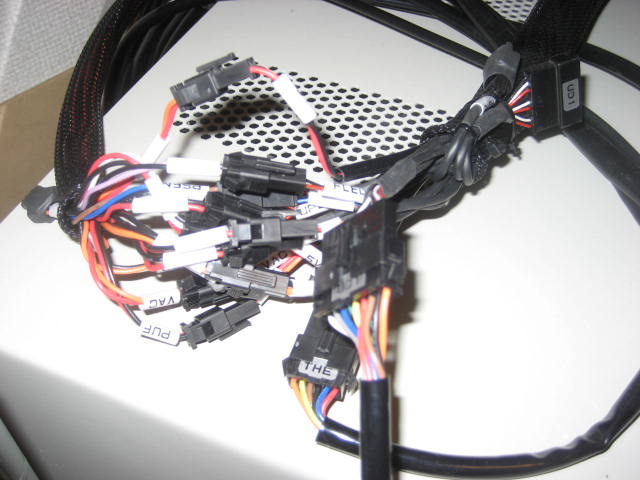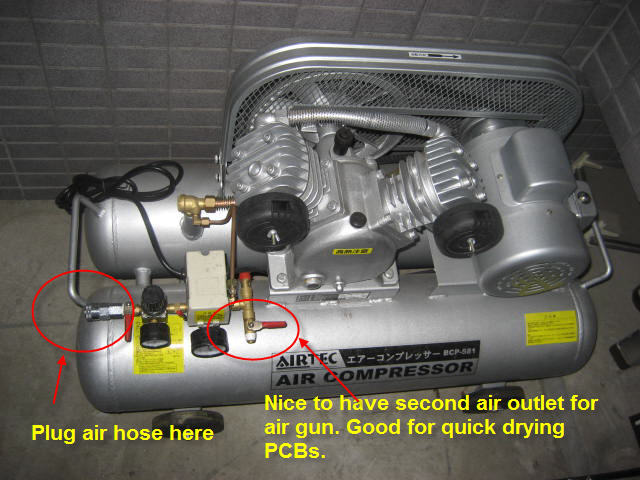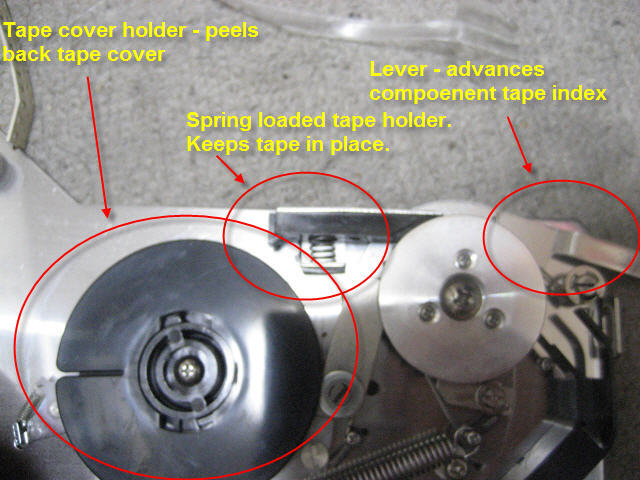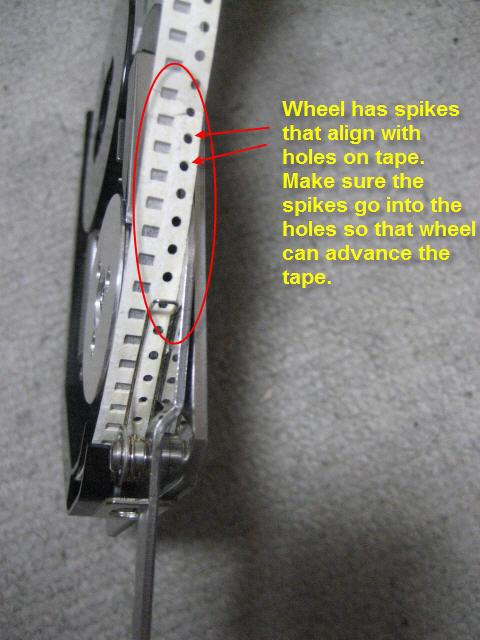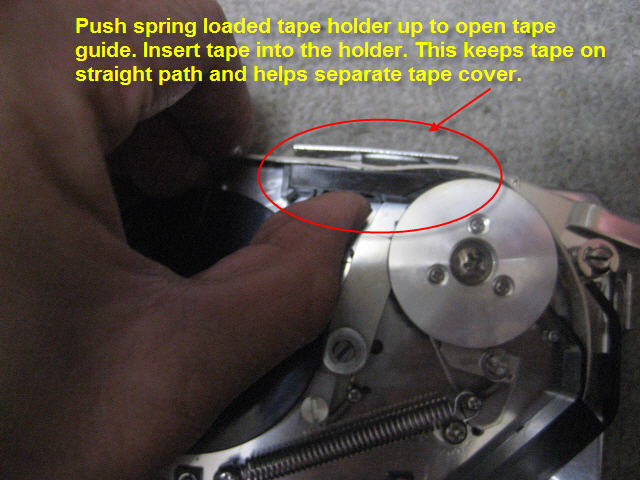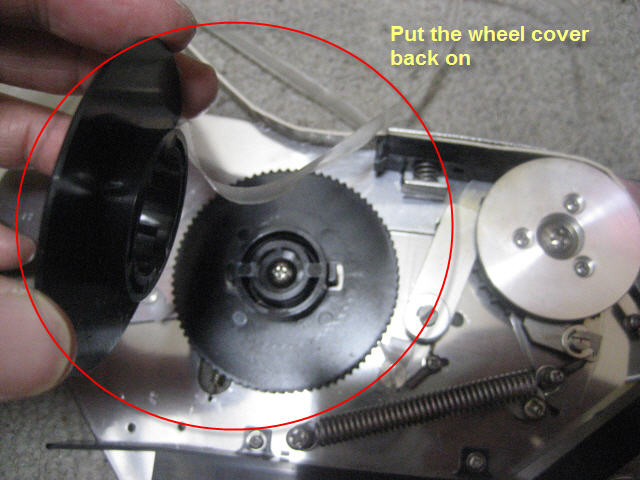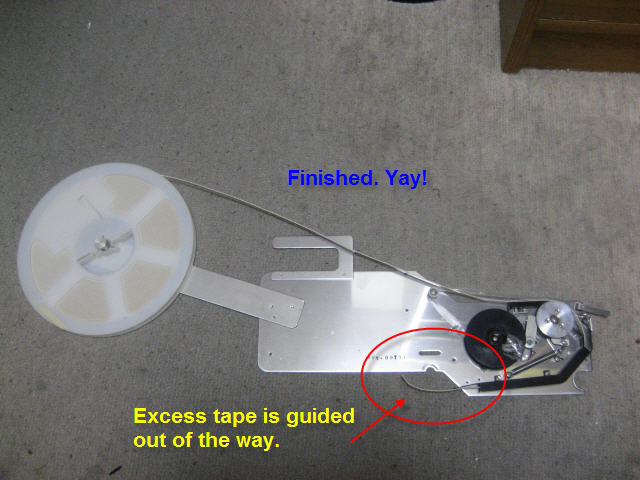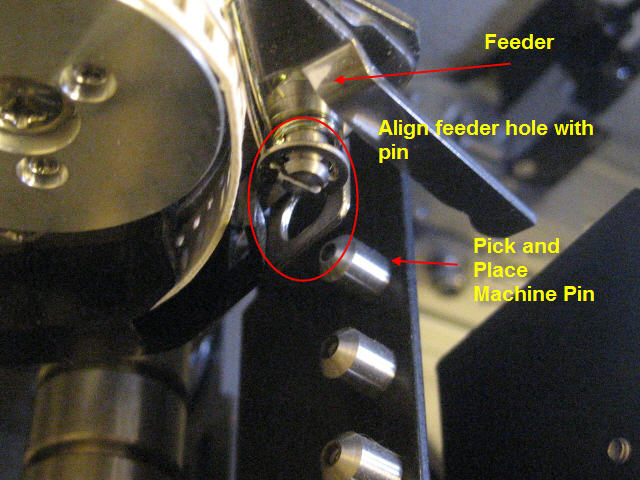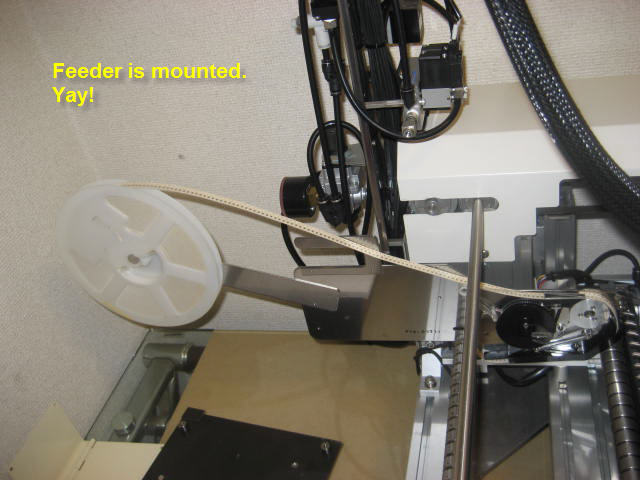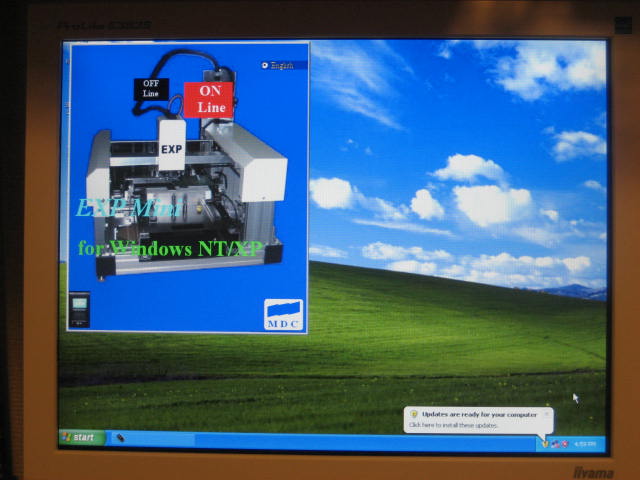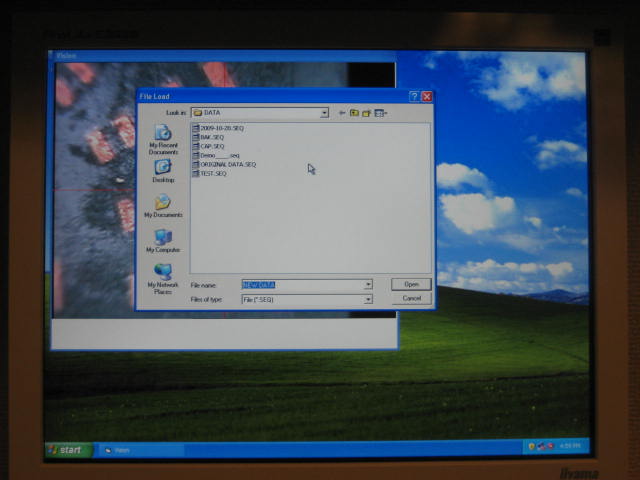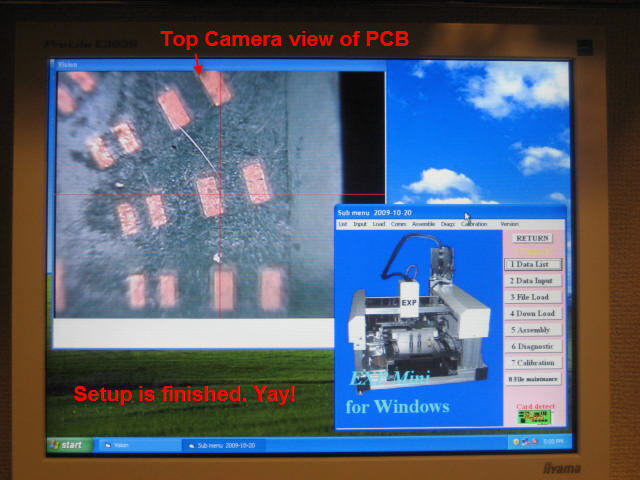This is an old revision of the document!

This is the PC and the power supply that the pick and place machine comes with. If you want to save money on the PnP (~$2k), you can just use an old PC or buy your own. It needs to have PCI slots though because the IO card that controls the machine plugs into it. The power supply supplies power to the motors and pneumatics.
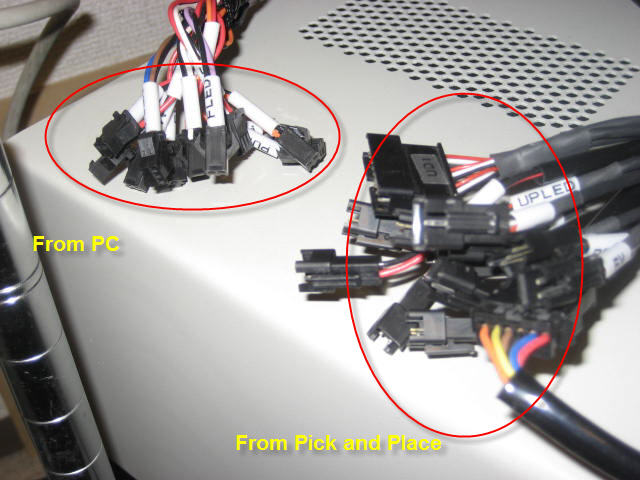 Here's a shot of the connectors that you'll need to connect. One side is the cable bundle from the PC and the other side is the cable bundle from the machine. Both sides are labeled so just connect the cables with matching labels.
Here's a shot of the connectors that you'll need to connect. One side is the cable bundle from the PC and the other side is the cable bundle from the machine. Both sides are labeled so just connect the cables with matching labels.
 Here's a closeup of the cable bundle with labels.
Here's a closeup of the cable bundle with labels.
 The power cables being connected.
The power cables being connected.
 You'll need to plug the air compressor into the machine since the air is needed to operate the pneumatic actuators and vacuum pickup. This is a shot of the air hose input in the back of the machine. You need to add 1/4" tubing that plugs directly into the connector.
You'll need to plug the air compressor into the machine since the air is needed to operate the pneumatic actuators and vacuum pickup. This is a shot of the air hose input in the back of the machine. You need to add 1/4" tubing that plugs directly into the connector.
Images from: http://freaklabs.org/index.php/Blog/Misc/MDC-Pick-and-Place-Setup-Tutorial.html