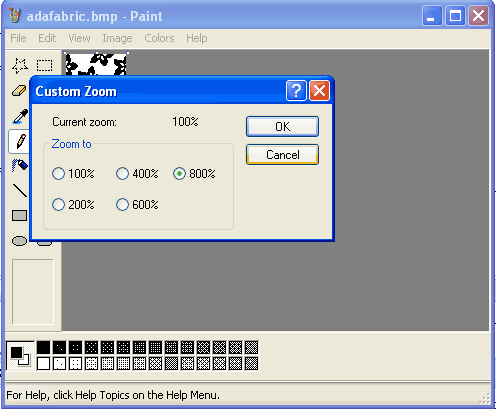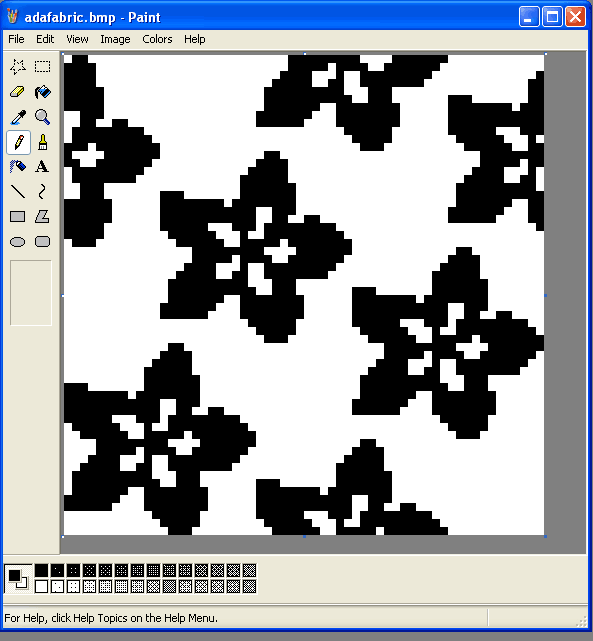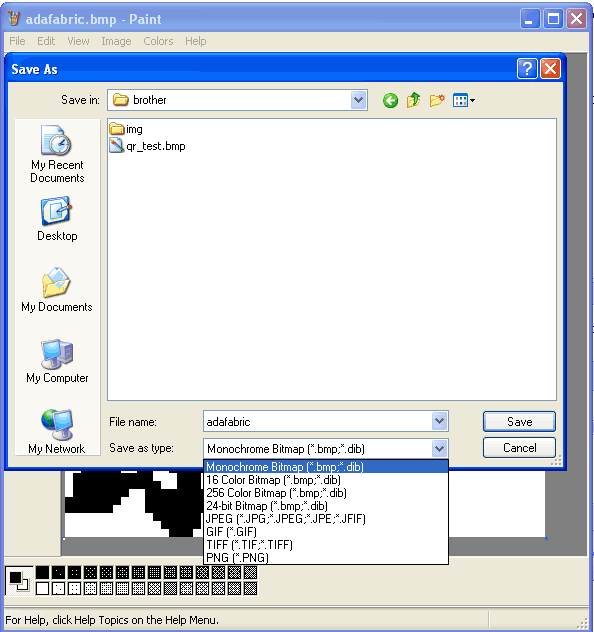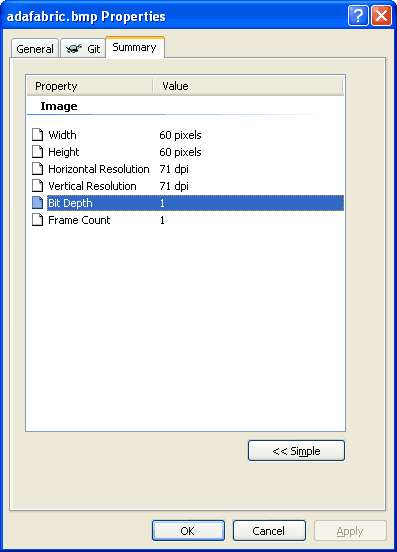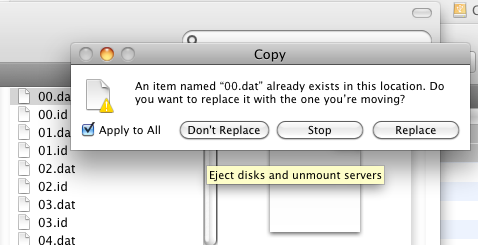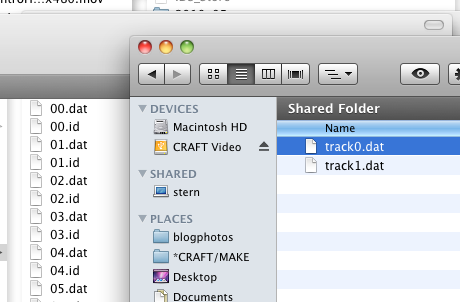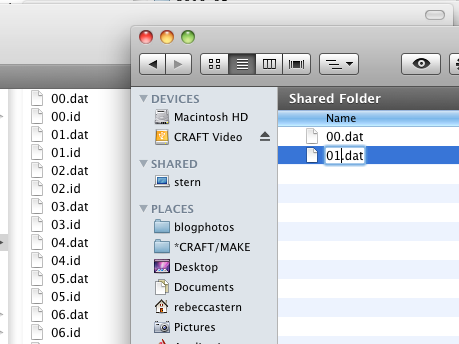This is an old revision of the document!
Table of Contents
Programming in new patterns
Now we get to the fun part, showing how you can make an image on your computer and then inserting it into the memory file so that we can easily make new patterns without the tedious entering-by-hand part.
Create the image
The first thing we'll need to do is make the image. The image must be 1-bit/2-color/monochrome/black&white. You need to make sure that whatever image software can save the file in monochrome. A free program on every windows computer that can do this is MS Paint - its crummy but it does this stuff kinda well
A nice thing you can do is zoom in and click pixels
Again, make sure that its saved as a monochrome 1-bit Bitmap (BMP) file
Next you'll need to figure out the pixel dimensions (width and height). You can count the pixels or, at least under windows and some paint programs, they'll report the image size for you
Creating new patterns
- Prepare your graphic as a two-color bitmap and note the pixel dimensions.
- Remember that stitches in knitting are not square, so you may want to squish your graphic horizontally just a bit before lowering its resolution.
- You're going to then create a blank "container" pattern of the appropriate dimensions using the knitting machine control panel.
- Press INPUT (01_press_INPUT.jpg)
- Note the pattern number that appears. User-input patterns get assigned a number in ascending order starting at 901. (02_note_pattern_number.jpg)
- Press STEP (03_press_STEP.jpg)
- Enter your pattern's width (number of stitches), then press STEP (04_enter_number_of_stitches.jpg)
- The number of available rows in the machine's memory will appear on the display. Press CE to clear the display. (04_remaining_available_rows_display.jpg)
- Enter the pattern's height (number of rows) and press STEP. (05_enter_number_of_rows.jpg)
- Press INPUT once more to exit input mode.
- Repeat for as many patterns as you'd like to create (and for which you have space).