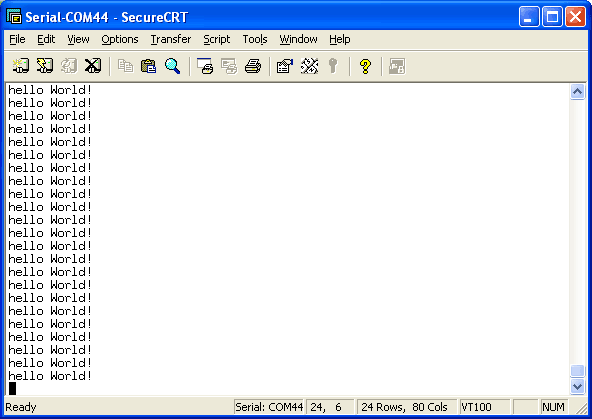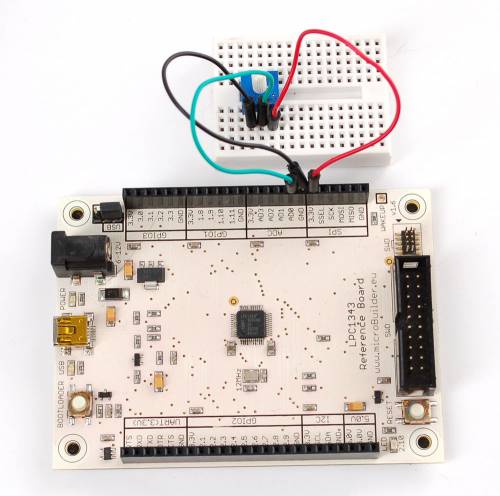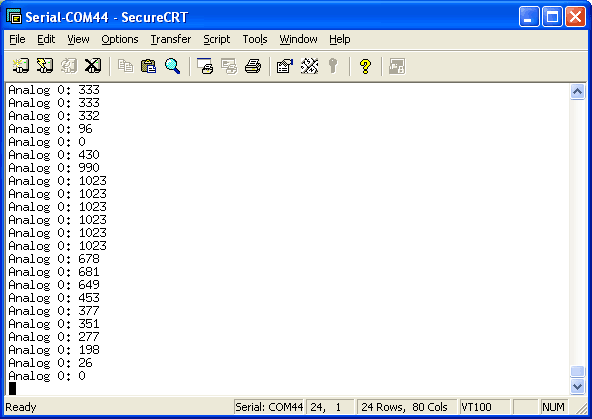Table of Contents
Testing out the LPC1343 board
Installing the toolchain
Installed YAGARTO according to MicroBuilder's tutorial http://www.microbuilder.eu/Projects/LPC1343ReferenceDesign/LPC1343Toolchain.aspx
All good!
Install IDE
Go to http://www.codelite.org/ for download I didn't install UnitTest++
Also downloaded the CodeBase http://www.microbuilder.eu/Projects/LPC1343ReferenceDesign/LPC1343CodeBase.aspx
Followed the Codelite tutorial http://www.microbuilder.eu/Projects/LPC1343ReferenceDesign/LPC1343CodeLiteTutorial.aspx
Open Main.c in the root directory under the Workspace tab
Right-clicked on LPC1343_CodeBase and selected Build
----------Build Started-------- MESSAGE: Entering directory `C:\Documents and Settings\ladyada\My Documents\Projects\lpc1343\LPC1343_CodeBase _v0.30\build\codelite\/../../' C:\WINDOWS\system32\cmd.exe /c ""mingw32-make.exe" -j 2 -f "LPC1343_CodeBase.mk"" ----------Building project:[ LPC1343_CodeBase - Debug ]---------- make[1]: Entering directory `C:/Documents and Settings/ladyada/My Documents/Projects/lpc1343/LPC1343_CodeBase _v0.30' arm-none-eabi-gcc -c -Os -I. -Wall -mthumb -ffunction-sections -fdata-sections -fmessage-length=0 -mcpu=cortex-m3 -DTARGET=LPC13xx -fno-builtin -o main.o main.c arm-none-eabi-gcc -nostartfiles -mthumb -Wl,--gc-sections -T lpc1xxx/memory.ld -o firmware.elf main.o chb.o chb_buf.o chb_drvr.o chb_eeprom.o chb_spi.o mcp24aa.o lm75b.o ILI9325.o drawing.o smallfonts.o consolas9.o consolas11.o consolas16.o ff.o mmc.o adc.o cpu.o cmd.o gpio.o i2c.o pmu.o ssp.o systick.o timer16.o timer32.o uart.o uart_buf.o usbconfig.o usbhid.o stdio.o string.o wdt.o commands.o cdcuser.o usbcore.o usbdesc.o usbhw.o usbuser.o sysinit.o LPC13xx_handlers.o LPC1xxx_startup.o arm-none-eabi-size firmware.elf text data bss dec hex filename 10224 116 602 10942 2abe firmware.elf arm-none-eabi-objcopy --strip-unneeded -O binary firmware.elf firmware.bin arm-none-eabi-objcopy --strip-unneeded -O ihex firmware.elf firmware.hex make[1]: Leaving directory `C:/Documents and Settings/ladyada/My Documents/Projects/lpc1343/LPC1343_CodeBase _v0.30' Executing Post Build commands ... succesfully updated crc to: efff1abc Done ----------Build Ended---------- 0 errors, 0 warnings
That didnt actually work. Went into projectconfig.h and commented out #define CFG_INTERFACE did a Clean & Build. File is now about 3Kb. LED blinks! Hooray!
Don't make the same mistakes I did, always do a Clean before Build!!!
Adding USB CDC
Now to add some basic printing capability!
int main (void)
{
// Configure cpu and mandatory peripherals
systemInit();
while (1)
{
#ifdef CFG_INTERFACE
// Handle any incoming command line input
cmdPoll();
#else
// Toggle LED @ 1 Hz
systickDelay(1000);
if (gpioGetValue(CFG_LED_PORT, CFG_LED_PIN))
gpioSetValue (CFG_LED_PORT, CFG_LED_PIN, CFG_LED_ON);
else
gpioSetValue (CFG_LED_PORT, CFG_LED_PIN, CFG_LED_OFF);
// Say Hello to my little friend!
printf("hello World!\n\r");
#endif
}
}
Do a build and upload the firmware. Connect using a Terminal program at 115.2kbps
You'll see a message every second when the LED changes state
Adding analog
You can read from the ADC converter (it can do up to 200ksps) quite easily!
#include "sysinit.h"
#include "core/adc/adc.h"
int main (void)
{
// Configure cpu and mandatory peripherals
systemInit();
// initialize the internal ADC
adcInit();
while (1)
{
#ifdef CFG_INTERFACE
// Handle any incoming command line input
cmdPoll();
#else
// Toggle LED @ 1 Hz
systickDelay(1000);
if (gpioGetValue(CFG_LED_PORT, CFG_LED_PIN))
gpioSetValue (CFG_LED_PORT, CFG_LED_PIN, CFG_LED_ON);
else
gpioSetValue (CFG_LED_PORT, CFG_LED_PIN, CFG_LED_OFF);
// Say Hello to my little friend!
printf("Analog 0: %d\n\r", adcRead(0));
#endif
}
}