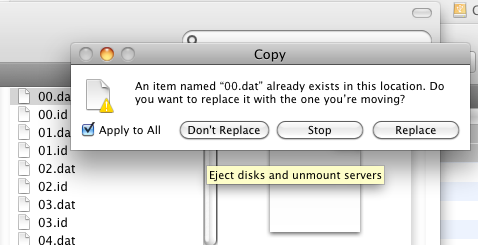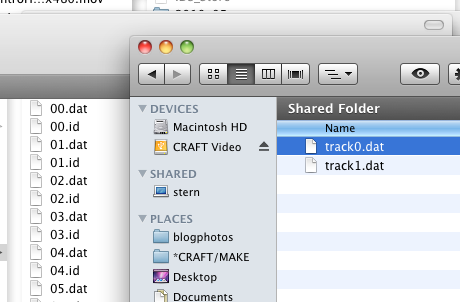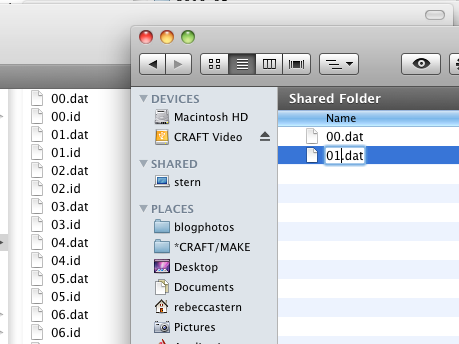tutorials:knittingmachine:insertpatt.html
This is an old revision of the document!
Creating new patterns
Putting new patterns on the machine
- Start up the disk drive emulator in the command line. (Screen shot 2010-11-01 at 3.57.52 PM)
- When "ready" lamp is lit, reset the machine's memory by pressing CE key, then type in 888, then press STEP key. This deletes all stored patterns, so be sure to back up first if you have patterns on the machine you want to save!
- Clear display with CE key, then prepare to load new data into memory by typing 551, then STEP. (07_enter_551.jpg)
- Display should go blank, then "ready" and "pattern no" lamps should illuminate. (10_ready_and_patternno_lights_come_on.jpg)
- Press 1 to indicate which "track" to load from the disk drive emulator, then press STEP. (12_press_STEP.jpg)
- Machine will beep when finished. pick a pattern and knit as normal.
/home/ladyada/public_html/wiki/data/attic/tutorials/knittingmachine/insertpatt.html.1288642611.txt.gz · Last modified: 2016/01/28 18:05 (external edit)