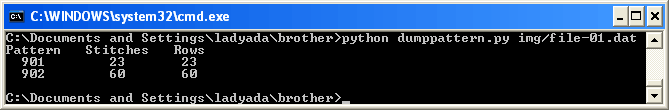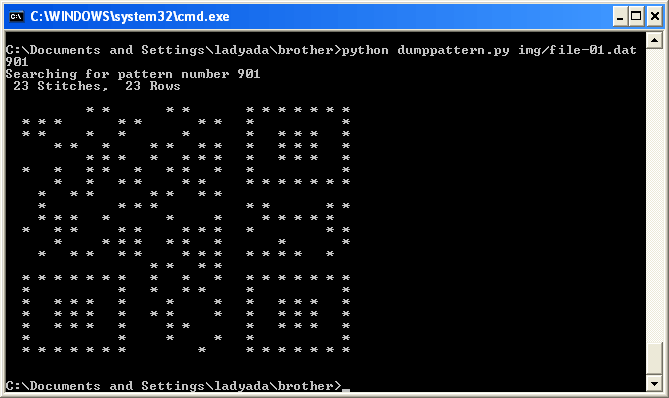Viewing patterns
The file-01.dat file contains any pattern data that you entered into the machine by hand. You can use the dumppattern.py software to view patterns and see which patterns are in which slot. Not all information is printed, like memo data, just the stitches.
Using it is simple, and you don't need to be connected to the knitting machine to perform this step. Open up that terminal program and navigate to your directory where the software is. Type in python dumppattern.py img/file-01.dat (that's assuming that the folder you chose before is called img)
The software will tell you how many patterns are in the memory and their sizes
You can view individual patterns by running python dumppattern.py img/file-01.dat PATTNUMBER where PATTNUMBER is the name of the pattern, usually starting with 901 and going up to 999