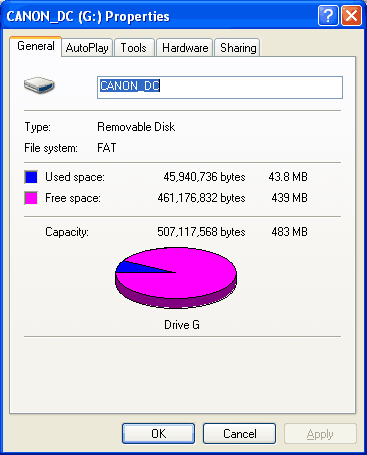The wave shield uses SD/MMC cards. They are extraordinarily popular, sometimes even available in grocery stores! They are used in MP3 players, cameras, audio recorders, etc. You can use any card that can store 32 MB to 1.0 GB. A 1 gigabyte card can hold 380 minutes of uncompressed audio for the shield, and costs $5

You'll also need a way to read and write from the SD card. Sometimes you can use your camera and MP3 player - when its plugged in you will be able to see it as a disk. Or you may need an SD card reader
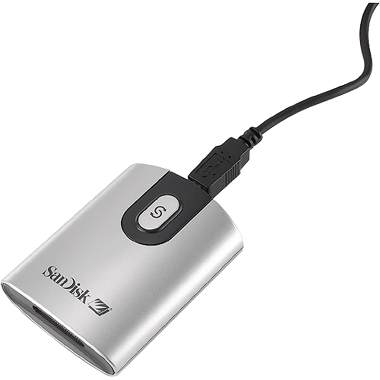
The wave shield needs the SD card to be formatted in FAT16 format
To format the card, place it into your card reader, then right click on the disk and select Format...

Make sure that in the File system pulldown menu, that FAT is selected and not FAT32

And click Start
If you get the Properties of the card you will see it is FAT formatted. This card has some files on it so its not completely empty