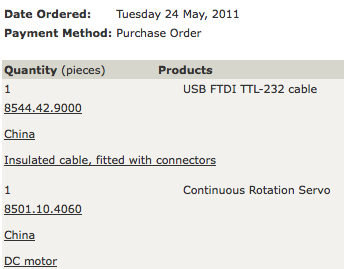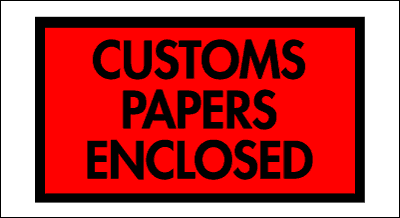tutorials:zencartmods:customs.html
Commercial Invoices
Once you've done the Tariff Mod, you'll be able to generate an international customs form as well.
If you add the customs form to the end of admin/invoice.php, then it will print out nicely every time you print the invoice.
We like to stick them on the outside of the box in an customs envelope from ULINE
in admin/invoice.php
find (end of file)
</table> <!-- body_text_eof //-->
and replace it with
</table> <?php if ($order_check->fields['delivery_country'] != "United States") { // change this to your own country <p style="page-break-before: always"> </p> <?php // // put the code for the invoice here // } ?> <!-- body_text_eof //-->
note that the
<p style="page-break-before: always"> </p>
just makes it print on a separate page, if you'd like to save trees then this can be taken out.
Sample
Here's an example of what ours looks like.
You should be able to mix and match between this mod, the barcode mod, and the address mismatch mod.
/home/ladyada/public_html/wiki/data/pages/tutorials/zencartmods/customs.html.txt · Last modified: 2016/01/28 18:05 (external edit)