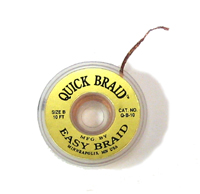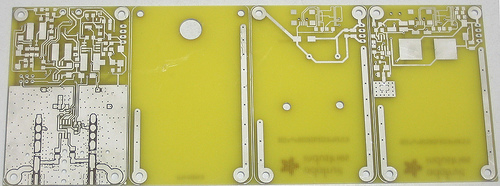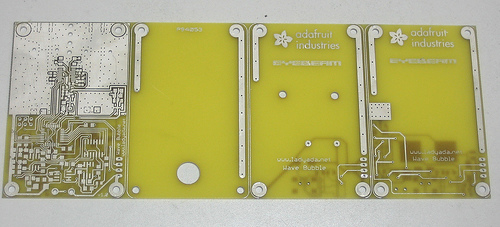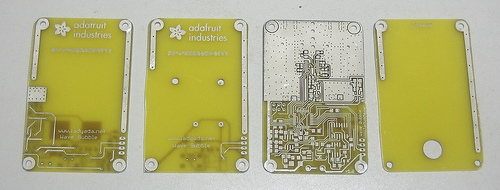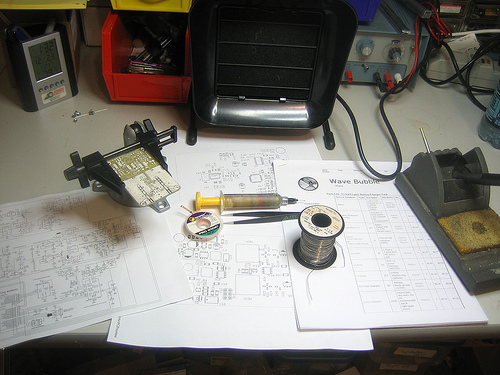Table of Contents
Preparation
Overview
Each step of the project has a parts list, assorted assembly photos/videos and testing procedures. The parts list is as complete as possible, with suggested parts and cost. Many parts can be sampled for free or low cost, but this is starting to become harder and harder. Parts may have to be purchased in larger quantities than necessary, and I always suggest getting twice as many parts as you'll need in case something goes wrong.
Total cost should be ~$25 for PCBs and $100 for parts (if you sample chips) or $135 (buy all parts & use a nice lithium ion battery).
I would highly suggest getting a resistor kit in both 1206 and 0603 from Digikey which, if you don't have yet, will make doing SMT work less painful. Then you can skip on getting individual values.
Corrections, updates and suggestions are very welcome should be posted to the forum.
Tools
There are a few tools that are required for assembly. If you don't have them, now would be a good time to borrow or purchase them. They are very very handy whenever assembling/fixing/modifying electronic devices!
PCBs
Download the gerbers and/or board files and generate the (tiled) gerbers you want. The files are in Eagle format and are small enough to be opened by the 'freeware' version (Mac/Win/Linux). Then send them off to your favorite board house. I have a seperate page all about this sort of thing.
Inspect/Depanelize
In a week, the PCBs arrive. Hooray!
Depanelize them with tin snips, shears, band saw, etc. (if not depanelized by manufacturer)
Print out the parts lists, placement diagrams, and schematic.
OK now you are ready to go!
Original Page: Wave Bubble - Make - Preparation