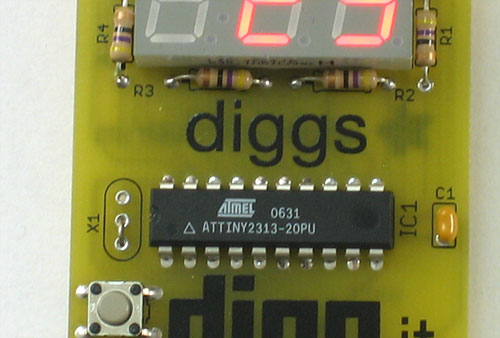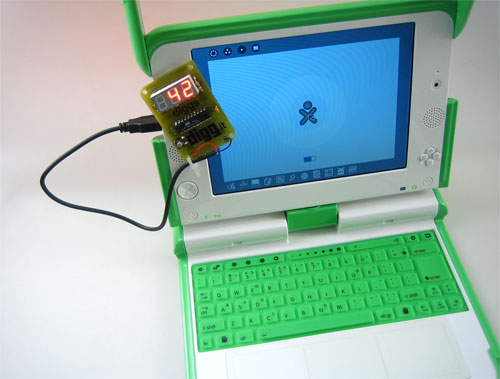Make a case or cover to protect your kit! There are acrylic ones in the shop or you can download the layout files and use them to design your own.
By default the kit turns off after a few minutes to conserve power. By soldering in (or twisting) a piece of bare wire in the bottom two holes of X1 to create a jumper, the LEDs will stay lit indefintely
Want more power for your Digg Button? Upgrade from the tiny coin cell to 2 AA batteries and get 10 times more life!
You can get a double battery pack from any electronics store (including radio shack) Remove the coin cell and solder the red and black wires as shown. 2 or 3 alkaline/rechargeable batteries will work best. Don't use a 9V: It will destroy the digg button!
First, find an old peripheral or a USB cable and cut it so that you have only the A-type end (rectangular, not square)
Carefully remove about 1.5" (4cm) of plastic insulation and cut off the white and green data wires. Strip the red and black wires and melt a little solder on them to make it easy to solder.
Remove the coin cell. Then solder in the red and black wires.
Its a good idea to add strain relief: use a zip-tie to keep the wire from getting ripped out.
Now you can easily connect it to your computer.