Pressing the Settings button will allow you to change specific settings for that sensor.
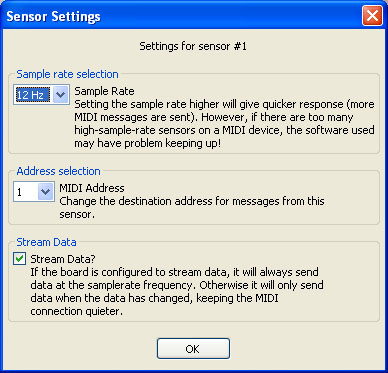
There are three settings for each sensor: Sample rate, address and data streaming
Sample rate is how many times per second (Hertz, approximated as Hz) MIDI data is sent for each sensor: from 40 times to 5 times a second. The board actually takes measurements more often than that: it takes measurements 1280 times a second (1.2 KHz) and then averages those measurements to give a nice smooth output. By default, the sample rate is set to 12Hz.
If you need to respond very quickly, choose a high rate, like 40Hz. If you dont need data that often choose a slower rate. MIDI has a maximum rate for total bandwidth: 31.25KHz. However, that is bits per second, not messages per second. Each message takes as much as 45 bits (60+ for message that have fine and coarse data). So you can really only send ~500 messages per second, and thats idealized.
When using the software, especially calibration, there is even more overhead from SysEx messages being passed back and forth. If you want to set all the sensors to 40Hz, you may have to disable one or two in order for the board to handle the overhead. (Or turn off streaming, see below)
Note On/Off and MIDI Start/Stop messages are only sent when necessary so you can set them to the highest rate to get the best response.
This setting allows you to set the MIDI Address/Channel of the sensor. If you are using this sensor as an Input (sending data out of the MIDI jack) then it will set the channel of the data sent. If you are using this sensor as an Output (taking data from MIDI) then it is the channel that this sensor will respond to
MIDI Start/Stop/Continue do not have an address associated with them, so this is not going to affect those types of messages.
This setting determines when data is sent from the MIDIsense board. By default (Streaming data on), MIDI messages are always sent, even when the message sent is the same as the previous one. This means there is a lot of data on the MIDI channel and much of it unncessary.
Turning off streaming for a sensor tells the board to only send data when its different than the last message. This will clear up the channel and allow faster response and let you use higher sample rates. However, there may be some instances you may want to leave this on.
If you are worried about ever 'losing' a signal, I suggest streaming data. If you want a lot of high speed sensors and its overwhelming the MIDI connection, turn off streaming to reduce the traffic.
