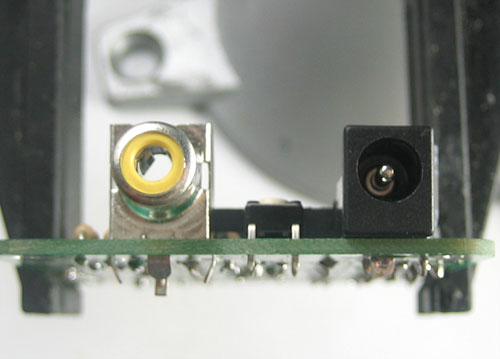
The YBox2 kit requires a good power supply to keep the Propeller chip spinning and the Ethernet chugging. There is an on-board 3.3V power supply that can regulate the power but its a good idea to have a nice wall supply too. The wall supply should have a 2.1mm barrel jack with positive tip (grounding ring). The power supply should be AC/DC (as opposed to AC/AC) and provide 5V to 9V DC and up to 300mA current. If the powersupply is unregulated, as most cheap ones are, try to go with a lower voltage like 5V or 6V.
You can read about how to test and spec a wall power supply here.
The YBox2 requires a lot of power and will not run on a 9V battery for very long, if at all.
The YBox2 has a single RCA jack for video output. It cannot take video input (without heavy modification). You can use the RCA jack to connect to almost any TV, projector, etc. To connect to a monitor, an adapter will be necessary.
By default, the video signal generated is NTSC - used in North America and Asia among others. If you are in a PAL area, such as Europe, UK, or Australia you can change modes at the bootloader by pressing and holding down the pushbutton for a few seconds.
