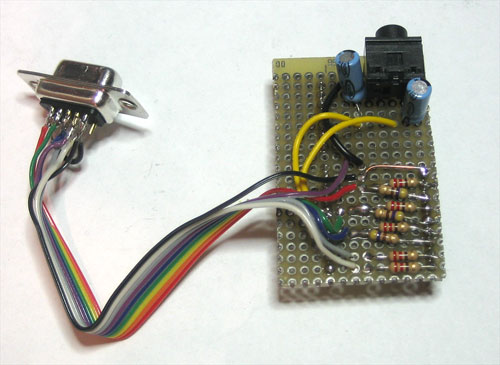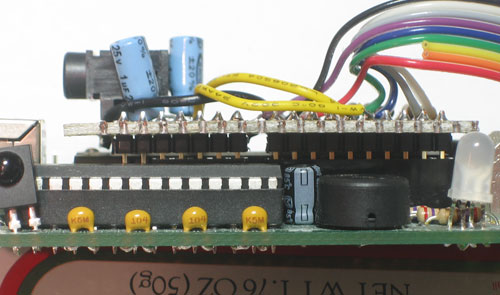At some point you may find that you want more outputs and inputs than the YBox2 comes with. Lucky for you its rather easy to add more stuff! We purposefully made 0.1" grid breakout pins on the sides of the Propeller chip so you can plug in a protoboard.
In this example we'll show how to add VGA and stereo headphone out so that programs that use the Propeller Demo Board layout will run on the YBox2. We're following the Propeller Demo Board schematic so use that as reference with the YBox2 schematic to solder up these 'mini shields'.
The only changes to note are that I didn't connect the 5V line to the VGA cable (didn't need it). And that I used 220ohm instead of 240ohm resistors (didnt have 240's in stock)
The rainbow cable connects Ground (black), Red, Green, Blue , HSync (grey), and VSync (white). Purple is 5V and was not connected. The other ends are soldered to a female VGA (DB15 high density) connector according to the PDB schematic above.
The R and L channels dont have the RC filter on them, I just used 1uF electrolytic blocking caps and that worked fine for my cheap computer speakers.
Once I tested it working I put a strain relief hood on the VGA connector