Once you have had fun with the example widgets you may want to start experimenting with your own widget creations. To do so you will need to download the Propeller Software Tool and also learn Spin. Parallax has tons of support and information on how to use the software and develop Propeller programs, so for brevity we will assume that you have downloaded and installed the software and gone through the tutorial manual
If you would like to upload a new sketch using the bootloader, you can do so quite easily. Open up the Propeller Tool Software and load the code youare planning to compile. Once you have made sure that your Spin code compiles, select from the Run menu Compile Current -> Get Info... (or Compile Top, whichever is relevant)
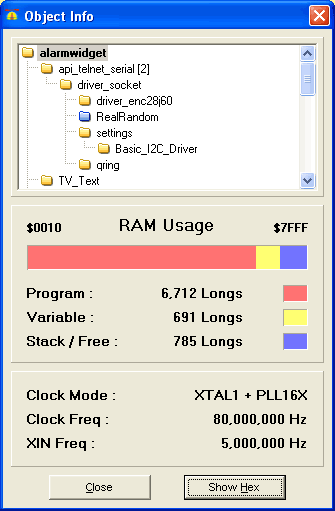
Wait a few seconds until it is done compiling and calculating the program. Once you are sure its done and it has displayed the RAM usage, click Show Hex
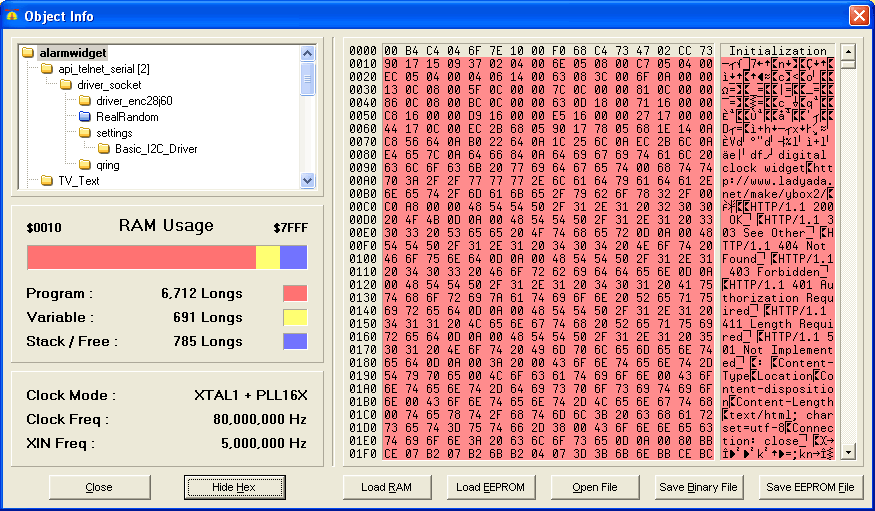
You will get an enormous window. You can see the binary information for the program including some strings. Click on Save Binary File and save the binary in a directory where you can then use cUrl to upload it via the bootloader
While you can certainly develop widgets using the bootloader, you may find yourself a little frustrated by how long it takes to do anything complex. For that reason we suggest that more intense hackers invest in a programming cable. The cable simply plugs into the 4-pin programming header and allows very fast program uploads direct from the Propeller Tool.
You can use the Prop Plug from Parallax to upload new programs
Here is a tutorial on how the TV text pallette works, its really counterintuitive!
